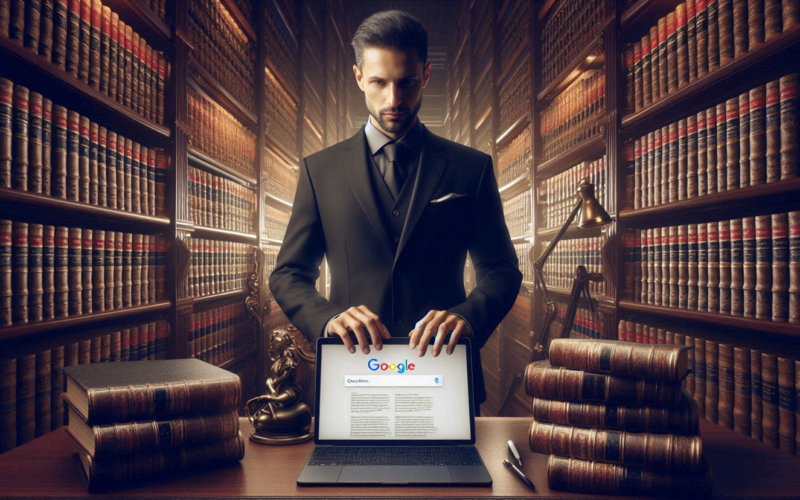In the vast legal landscape, navigating case law is crucial for building strong arguments and staying informed. Google Scholar emerges as a powerful tool for legal research, offering a seemingly endless well of court opinions. But effectively using Google Scholar for case law searches requires a keen understanding of its functionalities. Fear not, fellow legal eagles, for this guide unveils the secrets to mastering Google Scholar case law searches!
Unleashing the Power of Keywords
Crafting effective keyword searches is the cornerstone of successful Google Scholar case law exploration. Here’s a battle plan to conquer the search bar:
- Identify Key Concepts: Break down your legal issue into its core concepts. Are you researching contract law? Focus on keywords like “contract formation,” “breach of contract,” or “damages.”
- Embrace Synonyms and Legal Jargon: Don’t be afraid to use legal terms and synonyms. Google Scholar understands the legalese, so incorporate terms like “estoppel,” “negligence,” or “strict liability” alongside their simpler counterparts.
- Leverage Boolean Operators: These operators act as your search engine’s conductors, refining your results. Use “AND” to find results containing all your keywords (e.g., “contract law AND breach”). Conversely, use “OR” to include results with any of your keywords (e.g., “negligence OR strict liability”).
- Harness the Power of Quotation Marks: Enclose specific phrases or legal terms in quotation marks to find results where those terms appear exactly as entered. This is especially helpful for searching landmark cases or specific legal doctrines (e.g., “stare decisis”).
Example: Let’s say you’re researching the legal implications of a data breach. Your search string could be: “data breach” AND (negligence OR strict liability)
Advanced Search: A Lawyer’s Best Friend
Venture beyond the basic search bar and explore Google Scholar’s advanced search options. This hidden gem allows you to filter results based on specific criteria:
- Court Jurisdiction: Focus your search on a particular court system, such as federal courts or a specific state’s court system.
- Publication Date: Refine your search to cases decided within a specific timeframe, ensuring the legal principles you find are relevant and up-to-date.
- Author: Target your search by judge or author names if you’re interested in the legal reasoning of a specific jurist.
Pro Tip: Bookmark your most frequently used search filters for a quicker research experience.
Decoding the Results: Beyond the Headline
Google Scholar presents a wealth of information, but it’s crucial to analyze each result critically. Here’s how to make the most of your findings:
- Scrutinize the Case Summary: Read the case summary to understand the legal issue, court decision, and key reasoning points.
- Evaluate the Court Level: Recognize the hierarchy of courts. Supreme Court decisions carry more weight than district court rulings.
- Explore Cited Cases: The “Cited by” feature reveals subsequent cases that have referenced the initial case. These can offer valuable insights into how the law has evolved.
Conquering the Labyrinth: Mastering Google Scholar Case Law Searches for Legal Ninjas
The legal world can feel like a labyrinth, a maze of towering legalese and endless case files. Imagine yourself, a lawyer facing a complex legal issue, standing before a seemingly endless library filled with dusty law books. The weight of finding the right court decisions to support your client’s case rests heavily on your shoulders. Fear not, intrepid legal eagles! There’s a powerful tool waiting to be your shining knight in this battle – Google Scholar. This free, online resource empowers you to navigate the world of case law with confidence and efficiency.
But wielding Google Scholar effectively requires a specific skillset. You must transform from a bewildered explorer into a master strategist, adept at crafting potent search queries and deciphering the cryptic language of legal opinions. This guide equips you, the legal ninja, with the knowledge to unlock the full potential of Google Scholar’s case law search functionalities.
Mastering the Search Bar
The foundation of successful Google Scholar case law exploration lies in crafting powerful keyword searches. Think of keywords as your magic spells, summoning the most relevant cases from the vast digital library. Here’s your battle plan for wielding them effectively:
- Identify the Core: Dissect your legal issue into its basic building blocks. Is it a disagreement over a contract? Focus on keywords like “contract formation,” “breach of contract,” or “damages.”
- Embrace the Lingo: Don’t shy away from legal terminology! Google Scholar thrives on legalese. Weave terms like “estoppel,” “negligence,” or “strict liability” into your search string alongside their simpler counterparts. For instance, instead of just searching for “car accident,” you might also include “negligence” to focus on cases where someone’s carelessness caused the accident.
- Command the Search Operators: These operators act as your search engine’s conductors, meticulously fine-tuning your results. Use “AND” to find results containing all your keywords (think of it as requiring both a key and a fingerprint to unlock a door). Conversely, use “OR” to include results with any of your keywords (like having multiple keys to open different doors). For example, searching for “data breach AND negligence” will show cases where negligence played a role in the data breach, while “data breach OR privacy” will show cases related to both data breaches and privacy concerns.
- Harness the Power of Quotation Marks: Imagine seeking a specific legal phrase or a landmark case that everyone knows by name. Enclose those terms in quotation marks, and Google Scholar will unearth results where those terms appear exactly as you entered them. This is particularly helpful for searching for famous cases or specific legal doctrines (like “stare decisis”).
Putting it into Action: Let’s say you represent a company that suffered a data breach. Your goal is to find relevant legal cases to build your case. Your search string could be: “data breach” AND (negligence OR strict liability)
Remember: Google Scholar may not provide the full text of every case. Utilize the provided links to access the case opinion on a legal database or court website for a complete picture.
By mastering these Google Scholar case law search tips, you’ll transform your legal research into a streamlined and efficient process. Remember, effective legal research is the cornerstone of a strong legal argument. So, sharpen your search skills and conquer the vast landscape of case law with Google Scholar as your guide!